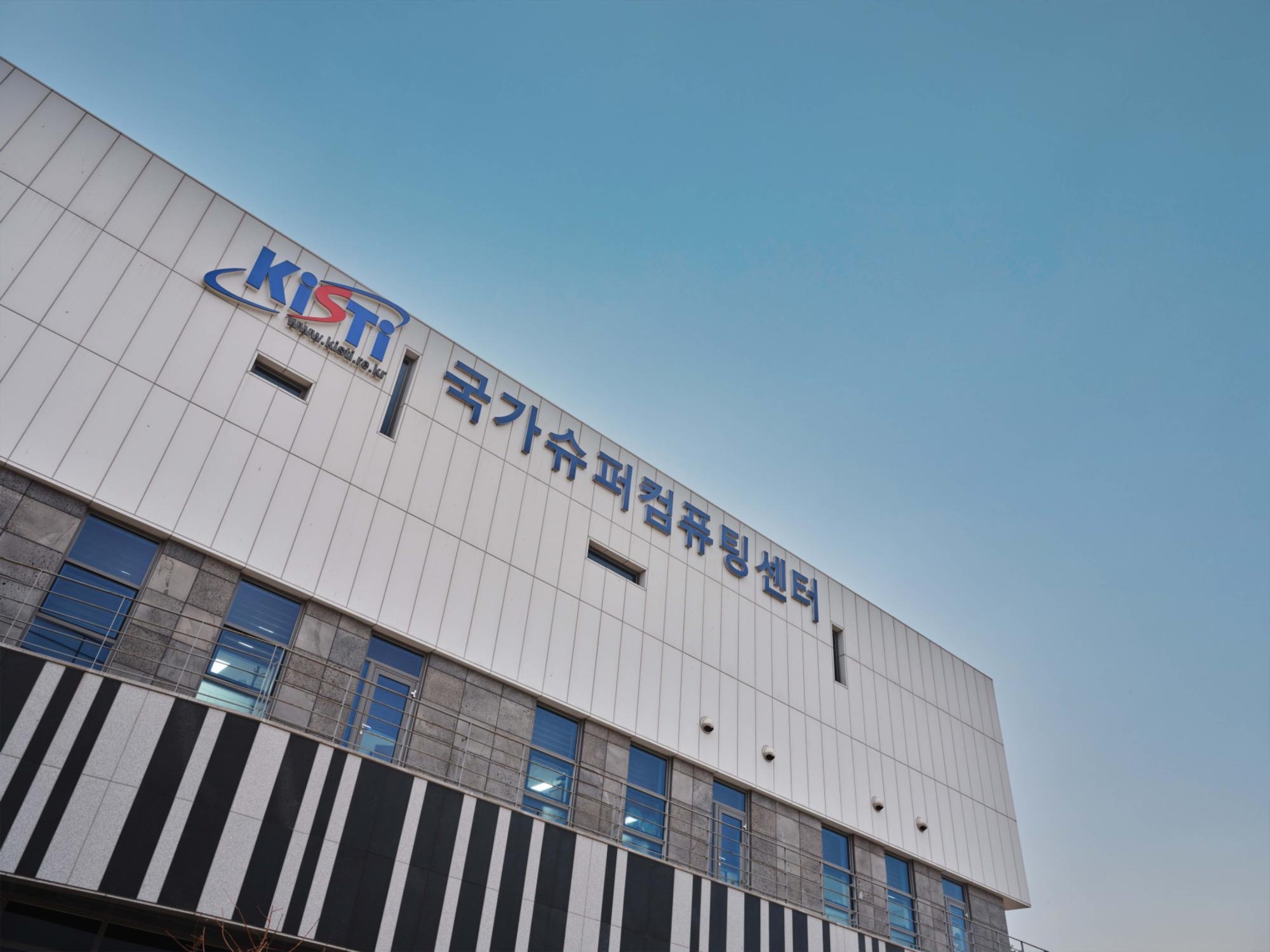| 일 | 월 | 화 | 수 | 목 | 금 | 토 |
|---|---|---|---|---|---|---|
| 1 | 2 | 3 | 4 | 5 | 6 | 7 |
| 8 | 9 | 10 | 11 | 12 | 13 | 14 |
| 15 | 16 | 17 | 18 | 19 | 20 | 21 |
| 22 | 23 | 24 | 25 | 26 | 27 | 28 |
- G16
- 국가슈퍼컴퓨팅센터
- KNL
- Linux
- sinbaram
- 슈퍼컴퓨팅
- GROMACS
- GPU
- SGE
- vasp
- 뉴론
- 누리온
- 5호기
- abaqus
- Gaussian
- KISTI
- 슈퍼컴퓨터
- 타키온2
- neuron
- cuda
- nurion
- openfoam
- 슈퍼컴퓨팅교육
- 가우시안
- skl
- Kat
- TACHYON2
- HPC
- 신바람
- ansys
- Today
- Total
KISTI 슈퍼컴퓨팅 기술 블로그
누리온 RIP_46 설치 소개 본문
KISTI 슈퍼컴퓨팅센터의 누리온 시스템에 RIP_46 Source 버전으로 설치 하는 방법에 대하여 소개 한다.
1. 설치 환경
구분 | 내용 |
대상 시스템 | 누리온 |
OS Version | 리눅스 / CentOS 7.3 |
CPU | Intel(R) Xeon(R) Gold 6126 |
컴파일러 | Intel 2018.3 Version |
MPI |
|
기타 |
|
2. 설치 전 환경 설정
누리온 시스템은 PATH, LD_LIBRARY_PATH 등을 쉽게 하기 위하여
환경설정 툴인 Modules(http://modules.sourceforge.net)이 구성되어 있고,
이하 설치 소개 에서는 module load를 이용한 환경 설정 방법을 이용한다.
[ 환경 설정 ]
$ module load craype-x86-skylake intel/18.0.3 netcdf/4.6.1 ncl/6.5.0 |
3. 설치 과정
설치 과정 |
$ tar xvfz RIP_46.tar.gz $ cd RIP_46 $ ./configure - - - - - [configure 과정 진행 내용] 참고 $ vi configure.rip - - - - - [configure.rip 파일 수정 수정 내용] 참고 $ ./compile |
[configure 과정 진행 내용]
$ ./configure Will use NETCDF in dir: /apps/compiler/intel/18.0.3/applib1/x86-skylake/netcdf/4.6.1 ------------------------------------------------------------------------ Please select from among the following supported platforms. 1. PC Linux i486 i586 i686 x86_64, PGI compiler 2. PC Linux i486 i586 i686 x86_64, g95 compiler 3. PC Linux i486 i586 i686 x86_64, gfortran compiler 4. PC Linux i486 i586 i686 x86_64, Intel compiler Enter selection [1-4] : 4 ------------------------------------------------------------------------ Configuration successful. To build the RIP4, type: compile ------------------------------------------------------------------------ |
[configure.rip 파일 수정 수정 내용]
# configure.rip # # This file was automatically generated by the configure script in the # top level directory. You may make changes to the settings in this # file but be aware they will be overwritten each time you run configure. # Ordinarily, it is necessary to run configure once, when the code is # first installed. # # To permanently change options, change the settings for your platform # in the file arch/configure.defaults, the preamble, and the postamble - # then rerun configure. # .SUFFIXES: .F90 .f90 .F .f .c .o SHELL = /bin/sh # Listing of options that are usually independent of machine type. # When necessary, these are over-ridden by each architecture. ARFLAGS = PERL = perl RANLIB = echo NETCDFLIB = -L${NETCDF}/lib -lnetcdff -lnetcdf NETCDFINC = -I${NETCDF}/include NCARGLIBS = -L${NCARG_ROOT}/lib -lncarg -lcgm -lncarg_gks -lncarg_c -lX11 -lm \ -L/apps/common/cairo/1.14.6/lib -lcairo \ -L/apps/common/freetype/2.9.1/lib -lfreetype #### Architecture specific settings #### # Settings for PC Linux i486 i586 i686 x86_64, Intel compiler # FC = ifort FFLAGS = -I. -convert big_endian -fPIC -xCOMMON-AVX512 -O2 CCFLAGS = -I. -DLITTLE -DUNDERSCORE -fPIC -xCOMMON-AVX512 -O2 -c LDFLAGS = LOCAL_LIBS = -L/usr/lib64 -lX11 ########################################################### # # Macros, these should be generic for all machines LN = ln -sf MAKE = make -i -r RM = /bin/rm -f CP = /bin/cp AR = ar ru .IGNORE: .SUFFIXES: .c .f90 .F90 .f .F .o # There is probably no reason to modify these rules .c.o: $(RM) $@ $(CC) $(CCFLAGS) $(CFLAGS) -c $< .f.o: $(FC) $(FFLAGS) -c $*.f .f90.o: $(RM) $@ $*.mod $(CP) $< $*.f $(FC) $(FFLAGS) -c $*.f $(RM) $*.f .F90.o: $(RM) $@ $*.mod $(CPP) $(CCFLAGS) $(FDEFS) $< > $*.f $(FC) $(FFLAGS) -c $*.f ${NETCDF_INC} $(RM) $*.f |
※ 누리온 시스템 설치 예제는 SKL/KNL 계산노드에서 공통적으로 사용을 위해 "-xCOMMON-AVX512" 로 작성
- SKL(skylake) 노드 전용 : -xCORE-AVX512
- KNL(Intel Xeon Phi Knights Landing) 전용 : -xMIC-AVX512
- SKL 과 KNL 공통 적용 : -xCOMMON-AVX512
- 참고 : https://software.intel.com/en-us/articles/compiling-for-the-intel-xeon-phi-processor-and-the-intel-avx-512-isa
'SW 설치 문서 창고 > 누리온(NURION)' 카테고리의 다른 글
| 누리온 SIESTA 4.1-b3 설치(KNL) (0) | 2019.04.12 |
|---|---|
| 누리온 Quantum Espresso-6.2.1설치 소개 (0) | 2019.01.10 |
| 누리온 UPPV3.1 설치 소개 (0) | 2019.01.07 |
| 누리온 OpenFOAM-v1712 설치 소개 (0) | 2018.12.20 |
| 누리온 VASP 5.3.5 설치 (0) | 2018.12.05 |